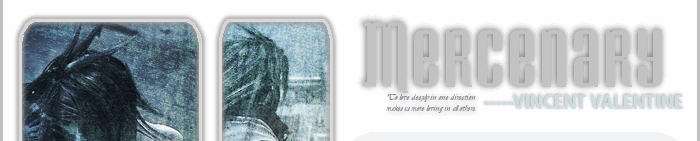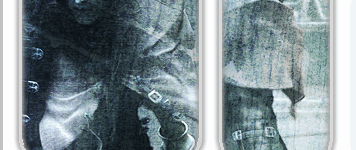|
Heading
You can use this side panal for just about anything you want to. It could be for extra information or you could use it for links. It is up to you :)
Heading
Link Name
Link Name
Link Name
Link Name
Link Name
Heading
Link Name
Link Name
Link Name
Link Name
Link Name
Heading
Link Name
Link Name
Link Name
Link Name
Link Name
Credits
Aspire
Celestial Star
Squidfingers
|
Introduction
Hello, this is what plain text looks like. This is what bolded text looks like. This is what underlined text looks like. This is what a link looks like.
I really like this layout, Vincent is so cool! There is a small update (or whatever) box at the top you can write in, there is also to 'panals' to use. The left one is best for about information or more links. The main links are above this but there is a limited amount of space there so I suggest you keep those for main links like "Updates, Site, About Me" ect.
Using The Layout
Included in the zip file you will download should be the following items. If any of them are missing please contact AiraJean via the contact form on the main site. Thank You:
- index.html
- images folder
- css.css
- avatar1.gif
- avatar2.gif
- vincent_1x1.gif
- vincent_2x1.gif
- vincent_2x2.gif
- vincent_2x3.gif
- vincent_3x1.gif
- vincent_4x1.gif
- vincent_4x2.gif
- vincent_4x3.gif
- vincent_5x1.gif
- vincent_5x2.gif
- vincent_5x3.gif
- vincent_6x1.gif
- vincent_6x2.gif
Again, if any of those files/images are missing please contact AiraJean so she can fix the zip file ASAP.
When editing the layout make sure to watch for the notes so you know where to put everything ;)
The layout itself is made up a table. The text areas will continue to expand downward for as long as needed. All of the CSS is in a seperate file, located inside of the 'images' folder. Feel free to change the colors of the text and such IF you know what you are doing. If you do not know what you are doing, I would advise you to leave it as it is and never open that file up :-)
Do not remove the credits from the bottom of the layout or from the coding itself. They must be on every page that uses this layout.
If you use this layout please let me know so I can see how it worked out for you :)
Pretty Extras
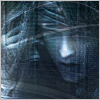

|