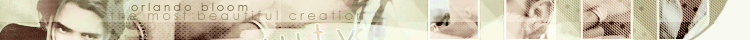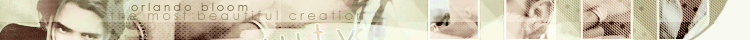About this layout
I was inspired after watching "Pirates of the Caribbean: At World's End" yesterday. The movie was pretty good, not half as bad as I had thought after my friend reviewed it as terrible, lol. But Orlando's still such a sweet, pretty boy right? I seriously love this guy, first saw him in Lord of the Rings and fell 100% in love with him. And his name is pretty too, wonder where it came from ^^
So, this layout features Orlando, using two pictures I found browsing through a facebook group. It's interesting, isn't it? I've never done this kind of squiggly shape, though I've made curvy lines before. I had a lot of fun getting the color balance right, overall I think I could've done better, but what the heck; just this guy in the layout already pwns all XD
Resolution: 800x600+
Style: DIV Layers
Browser tested: IE or Mozilla
Little Goodies


CSS testing
Well, your text and headers are pretty obvious I guess ^^ So here are the others:
This is how your link will look like
This is how your bolded text will look like
This is how your underlined text will look like
This is how your italicized text will look like
PLEASE BE KNOWLEDGEABLE IN HTML IF YOU CHOOSE TO USE THIS LAYOUT. I will
NOT be teaching ANYONE html coding, you have to know at
least the basics. If you don't, learn somewhere online, there are many tutorials around that can help you out.
Terms of Usage
You must follow every one of these rules if you choose to use this layout!
- Do not remove the credits! (#1 most important) They must be on every single page of your website.
- Do not claim the layout designs or codings as yours.
- Do not edit any of the codes.
- Do not copy the codes to use for any other means.
- Do not use the layout to make your own graphics.
- Do not redistribute this layout.
- Do not direct-link to anything on this preview.
- Do not use the goodies graphics for anything else other than for the site where you use this design.
Uploading
1. Download the layout first (obviously) and upload all the contents under one folder on your computer.
2. Open up index.html and edit whatever you want under the navigation and contents columns.
If you downloaded the PHP version, edit the navigation links in header.php and your body contents in index.php
3. Then upload the files onto your own server.