| Link 01 ¤ Link 02 ¤ Link 03 ¤ Link 04 ¤ Link 05 ¤ Link 06 | ||||
 |
||||
 |
Title Link Name Link Name Link Name Link Name Title Link Name Link Name Link Name Link Name Title Link Name Link Name Link Name Link Name Cedits Simply Serenity Celestial-Star DayDreamGraphics |
|
Introduction About The Layout
Hello, this is what plain text looks like. This is what bolded text looks like. This is what underlined text looks like. This is what a link looks like.
This layout features some images some thing that I found at Celestial-Star gallery a while back. I also used the current layout from that gallery as inspiration. Originally this was going to be the layout I was going to put up on my main site but it turned out to similar to Celestial-Star's for my liking so I decieded to let other people use it if they wanted to. I hope you enjoy it!
 Using The Layout make sure you got them all
Included in the zip file you will download should be the following items. If any of them are missing please contact AiraJean via the contact form on the main site. Thank You.
If you use this layout please let me know so I can see how it worked out for you :)  Spice if Up a few 'extras'
 The first extra I made to go with this layout is the little divider that you see above and seperating each section of this page. It isn't anything all that special or fancy, but it does seperate sections well.
This is the second extra I made to go with this layout. This box could be used to put any number of things on. You can put as many of these on a page also. The side image will repeat so you can type as much as you want. For the original design this box would have been used to hold any coding for a tutorial on my site. When you use it, just add in a 'div' with the class as 'box' then put anything you want inside of the box inside of the div. Make sense? I hope so. If it confuses you, just take a look at the code and i'm sure you can figure it out.


|
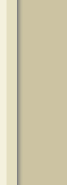 |
| Layout Design ©AiraJean ¤ Website Content ©Your Name | ||||